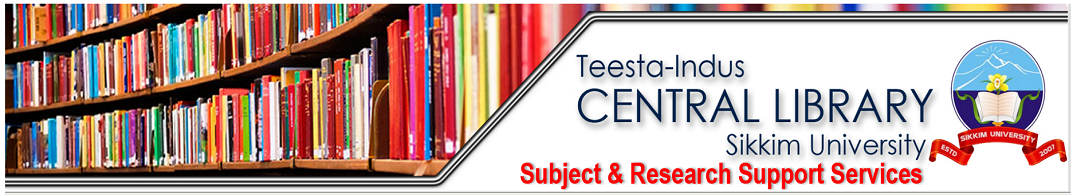Researchers are choosing a variety of activities and tools to promote work, connect with other researchers, and engage in scholarly discourse. Increasingly, the activities related to promoting their research take place at all stages of the research process: from the discovery stage, through analysis and writing process, through to publishing, outreach, and assessment.
This page is meant for providing an information about promoting your research activities, so that your research becomes visible to your peers.
 Google Scholar is a popular way to showcase your papers and the citations they’ve received. A Google Scholar profile is a very simple way of collating your publications (and citations to them) so that others can find your work and often find an accessible copy that they can read. Google Scholar also calculates a platform-dependent h-index. Creating a google Scholar Profile is very easy. Follow the steps given below to create your google scholar profile.
Google Scholar is a popular way to showcase your papers and the citations they’ve received. A Google Scholar profile is a very simple way of collating your publications (and citations to them) so that others can find your work and often find an accessible copy that they can read. Google Scholar also calculates a platform-dependent h-index. Creating a google Scholar Profile is very easy. Follow the steps given below to create your google scholar profile.
Google Scholar Profile of Sikkim University
Google Scholar Profile of Sikkim University Faculty

 Log on to scholar.google.com and click the “My Profile” link at the top of the page to get your account setup started.
Log on to scholar.google.com and click the “My Profile” link at the top of the page to get your account setup started.
- On the first screen, add your affiliation information and CUS email address, so Google Scholar can confirm your account. Add keywords that are relevant to your research interests, so others can find you when browsing a subject area. Provide a link to your CUS faculty page URL, if you have one.
- If there are others who share your name, their articles may show up as yours at this point. Don’t despair! Go ahead and add those articles, even though they’re not yours. You will then have a chance to delete them in the next step (and as part of this week’s homework).
- Click “Next,” and – that’s it! Your basic profile is done. Now, let’s add some publications to it.



 ORCID iD, with over two million users is quickly becoming the identifier of choice for researchers, publishers, funding organizations and research institutions. This identifier is used in manuscript and data submission processes and embedded into metadata to permanently link an author with their research outputs. The ORCID iD is used to identify an author with a Unique ID which differentiate an author from similar name and associate all the documents with of the author to that unique ID. Its like Digital Identity of an author in publishing industry. It is also used by funders to streamline grant application processes and by research organizations to track and report on research activities of their researchers.
ORCID iD, with over two million users is quickly becoming the identifier of choice for researchers, publishers, funding organizations and research institutions. This identifier is used in manuscript and data submission processes and embedded into metadata to permanently link an author with their research outputs. The ORCID iD is used to identify an author with a Unique ID which differentiate an author from similar name and associate all the documents with of the author to that unique ID. Its like Digital Identity of an author in publishing industry. It is also used by funders to streamline grant application processes and by research organizations to track and report on research activities of their researchers.The ORCID iD: a unique, persistent identifier free of charge to researchers. If you’re an individual researcher, you can register on it for free.
- Registering for your ORCID means that you have a free, unique, persistent identifier that disambiguates you and your work.
- Using your iD makes life easier for you and the institutions and organizations you connect with throughout your research career.
- You will be distinguished from every other researcher, even researchers who share your same name,
- Your research outputs and activities will be correctly attributed to you,
- Your contributions and affiliations will be reliably and easily connected to you,
- You will save time when filling out forms, (leaving more time for research!),
- You will enjoy improved discoverability and recognition,
- You will be able to connect your record to a growing number of institutions, funders, and publishers,
- Your ORCID record is yours, for free, forever.
ORCID identifiers are increasingly being used by:
- Journals and publishers. (See list of those requiring ORCID iDs for authors)
- Funding bodies
- University repositories.
ORCID identifier provides a:
- Unique, persistent identifier which you can link to your other IDs such as your Scopus Author Identifier and Publons (ResearcherID)
- Profile page which can include your: list of publications, employment history, research interests and links to other profiles.
Please note: ORCID does not track citations and your ORCID profile will not include citation counts.
Registration for an ORCID Identifier is Free and Fast.
Academic staff and graduate researchers (Doctorate, PhD, Masters Research) can register themselve at ORCID by visiting this link: https://orcid.org/register
NOTE: Please use only one email ID for registration. Using different email ID will create a duplicate profile at ORCID.
You can then link your ORCID identifier to, and import information from, other sources such as:
- Scopus Author Identifier,
- Publons (ResearcherID),
- CrossRef, and
Once you have registered you can include your ORCID identifier:
- On your webpage,
- When you submit your thesis, publications or apply for grants, and
In any research workflow to ensure you get credit for your work.
Follow The Steps
Sikkim University Faculty Research Profile is an effort to collect faculty research information and update it at IRINS accessible at : https://cus.irins.org/