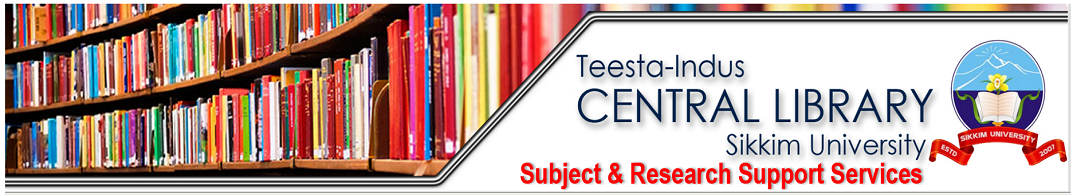EBSCO is the largest abstract and citation database: scientific journals, books and conference proceedings. Central Library of Thapar Institute of Engineering & Technology has subscribed following Collection of EBSCOHost
- EBSCOHost Discovery
- EBSCOHost Research Databases
All the Databases from EBSCHost Subscribed by the Library Can be accessed from single Interface i.e. https://search.ebscohost.com

Then Choose a Database before you begin or you can select entire databases.





Then Choose a Database before you begin or you can select entire databases.
Basic Search

Search Tips

- Put quotation marks around any search phrase or exact combination of keywords (e.g.; "United States of America" or "social psychology").
- Use AND between two keywords or phrases to search for articles containing both terms. (e.g.; Sumatra and tsunami).
- Use OR between keywords to search for articles containing either term (e.g.; teaching or pedagogy).
- For more information about keyword searching with Boolean Operators, see Using AND, OR & NOT to Combine Keywords.
Advance Search

- To get to the advanced search screen, click the Advanced Search link right under the Basic Search box.
- Each of the three search boxes has a Select a Field pull-down menu to the right of it.
- TX (all text) - this is the same as a keyword search in Basic Search
- AU (author) - the author of the article
- TI (title) - the title of the article
- SO (source) - the title of the journal that the article is in
- SU (subject terms) - controlled vocabulary.
- For more information about that, see Controlled Vocabulary.
- Pull-down menus to the left of the search boxes allow you to join the search boxes with AND, OR or NOT.
- You can still use AND, OR, NOT, quotation marks and parentheses inside the search boxes the same way you would in Basic Search.
- By default, EBSCOhost puts an AND in between the search boxes. You can use the pull-down menus to to change it.
- Boolean-savvy users: EBSCOhost treats each search box like a giant set of parentheses.
- You can limit your search to articles that are Scholarly (Peer Reviewed).
- You can limit your search to articles that are available in full-text without having to go into other databases. (But you run the risk of never finding out about articles that you could have gotten from other databases.)
- You can limit your search to articles that were published within a certain date range
- These options are also available as filters on your search results page!
Search Results